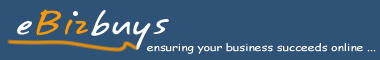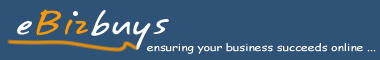Every eBizbuys
hosting plan comes with a fully assessable control panel.
This enables you to make changes to your website, upload
files,
view realtime statistics plus much more.
The control panel we use is called Cpanel. A demo of
Cpanel can be found here.
Login with the username demo, and the password demo.
Further more from your Cpanel, you will also be able
to, at the click of your mouse, install a large number
of the
most
popular
software scripts
available
on the web today. Types of scripts available can be seen
here.
Below are instructions for how to use some of the more
common features of Cpanel.
Creating
a POP email account
Creating a default (catchall) email account
Creating an email account in Outlook Express
Creating an autoresponder
Creating a subdomain
Creating custom error pages
Password protecting a directory
Creating a MySQL database
Managing a MySQL database in PHPMyAdmin
Installing FrontPage extensions
Using File Manager
Using Index Manager
Enabling Hotlink Protection
Redirecting a URL
Redirecting mail
Changing your control panel password
Creating an add-on domain
Creating an FTP account
Backing up your site
Using WebMail
|